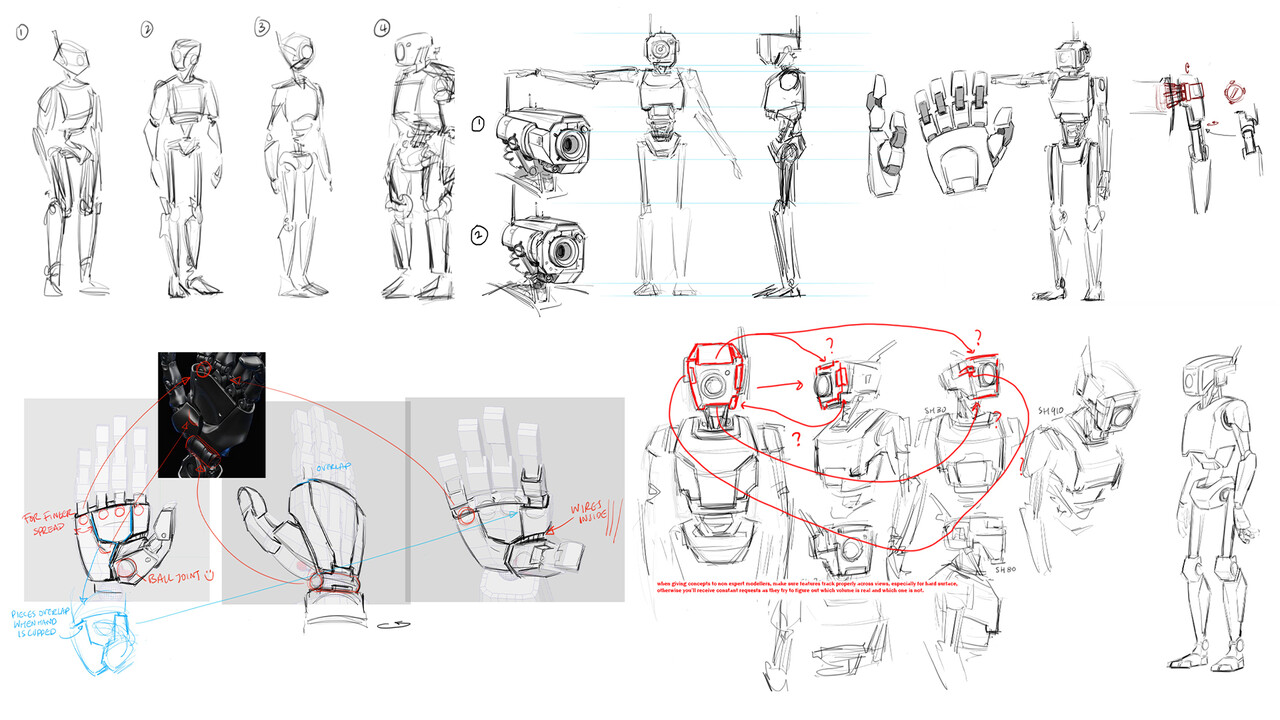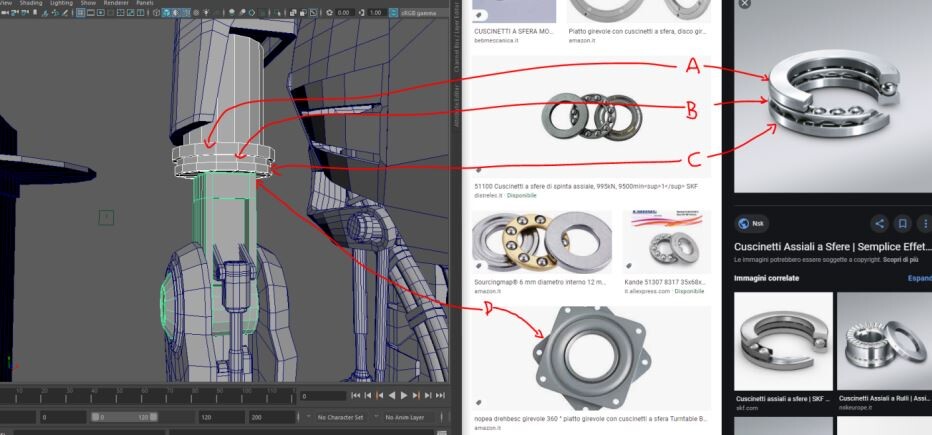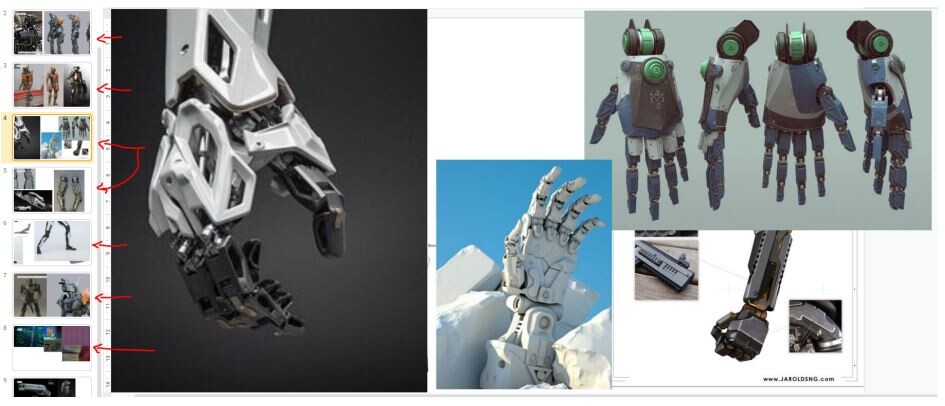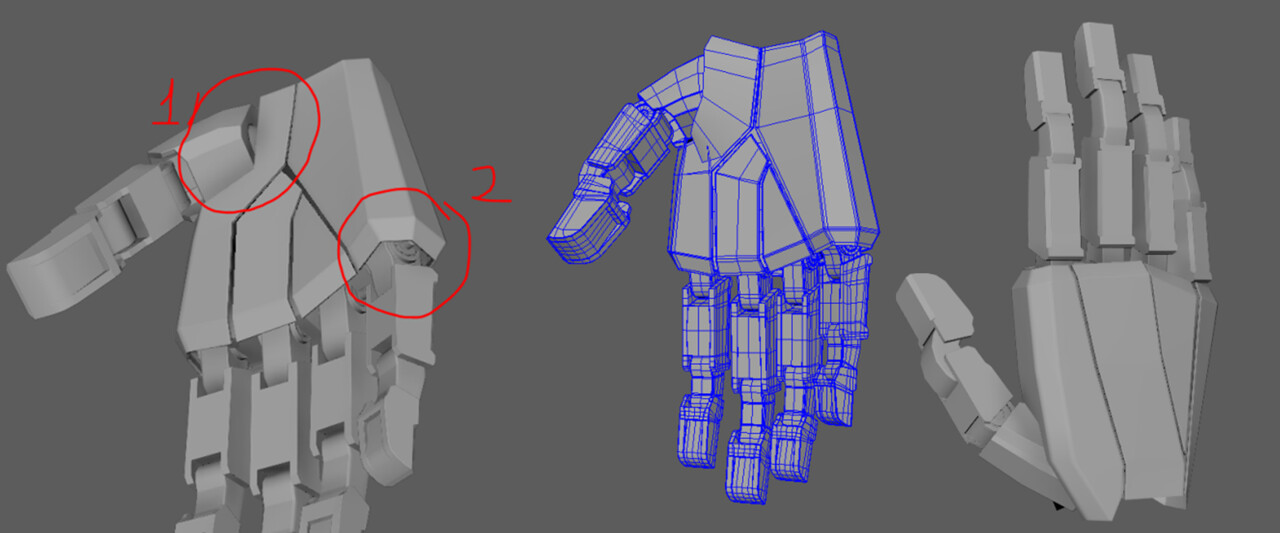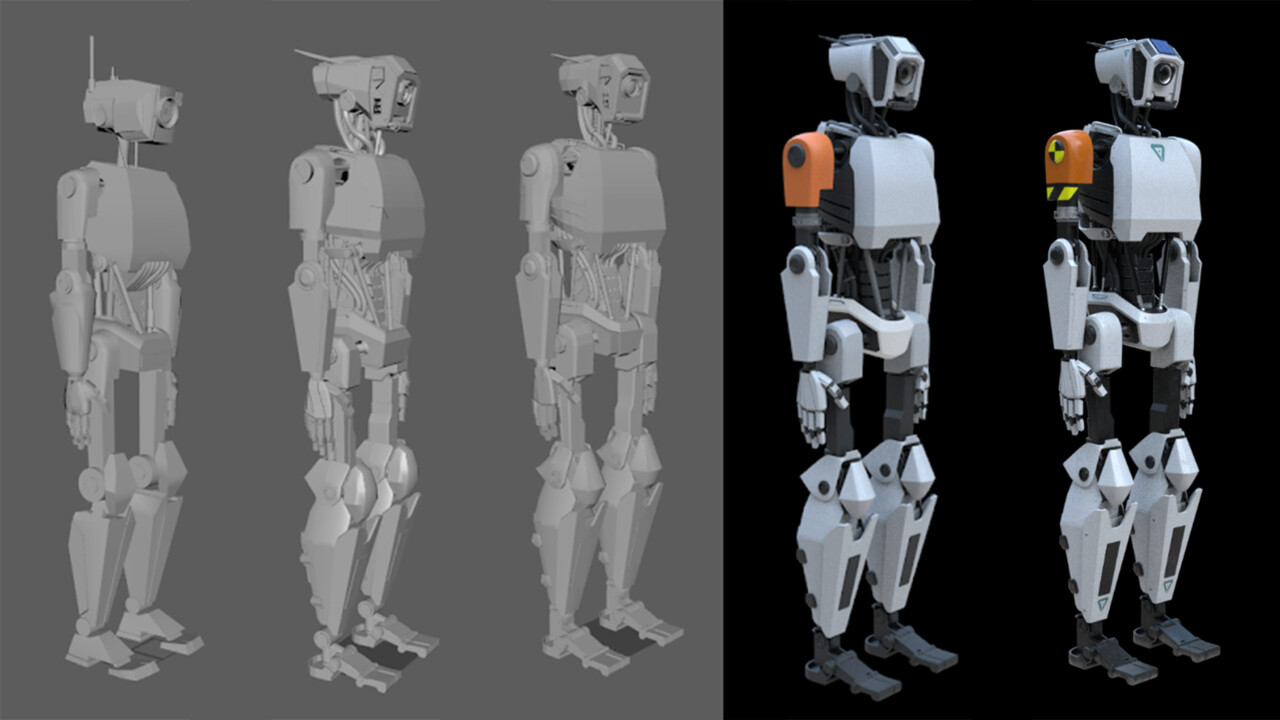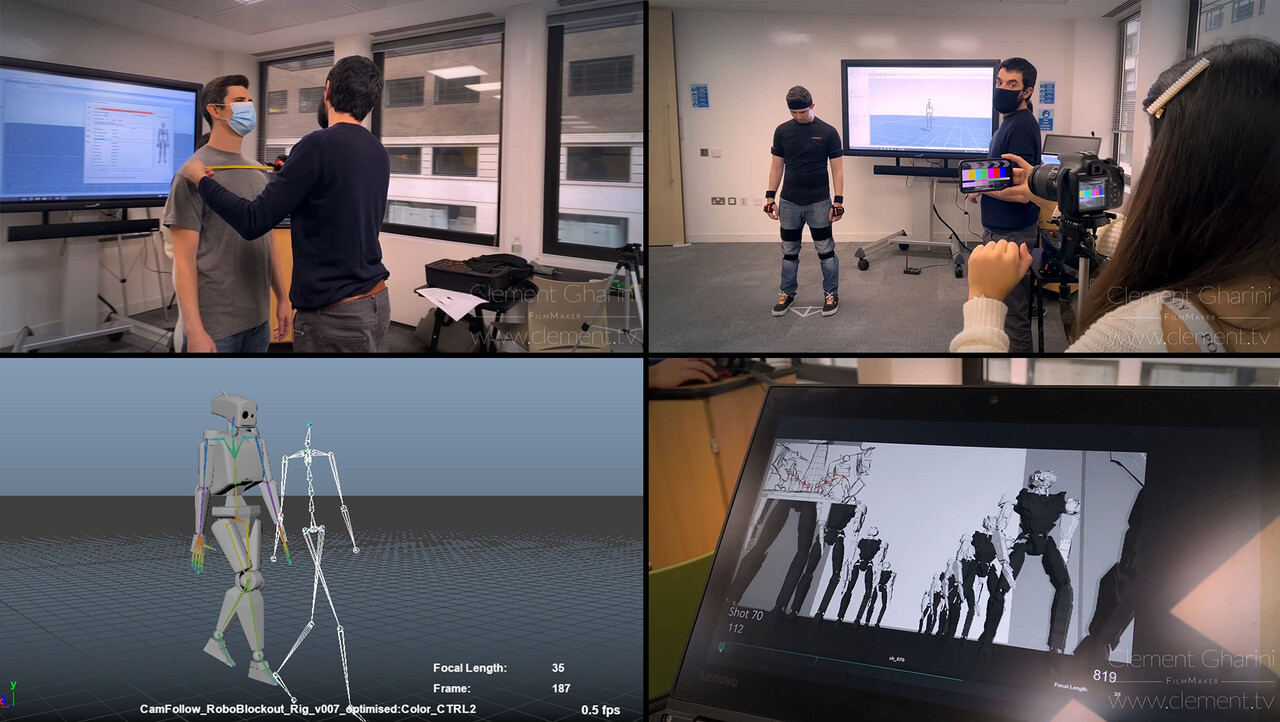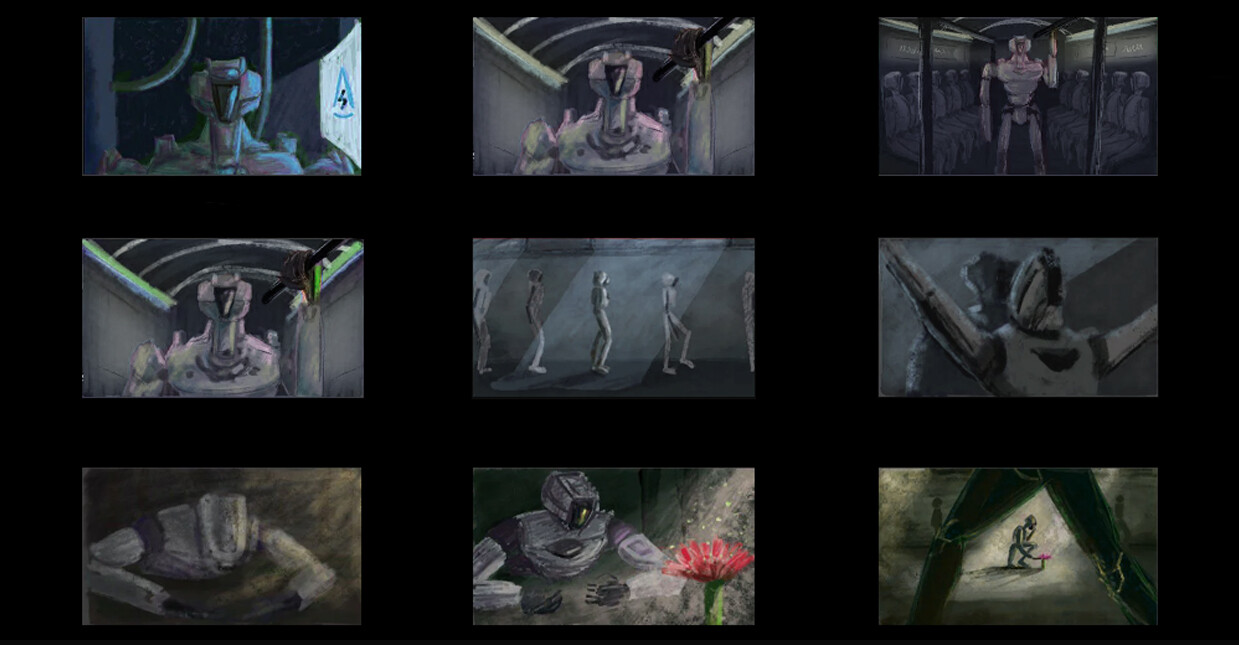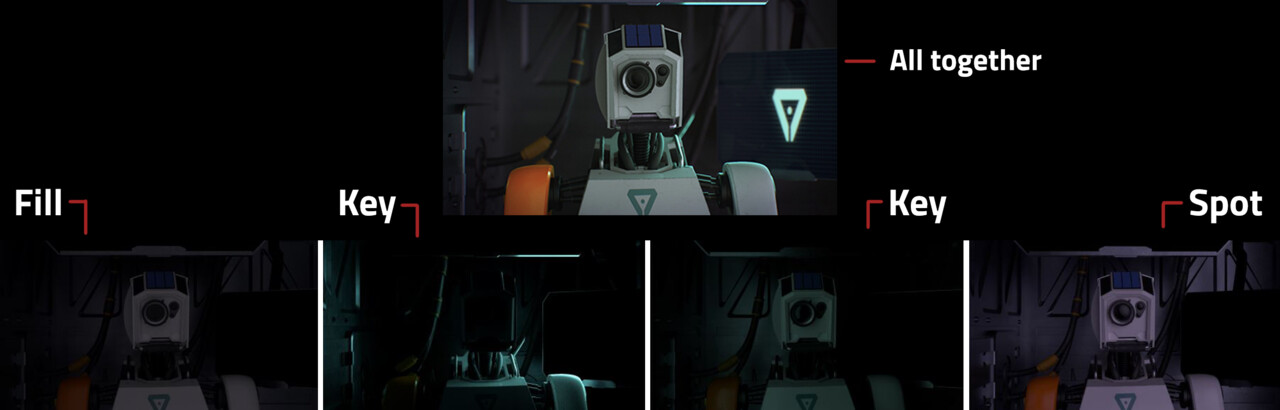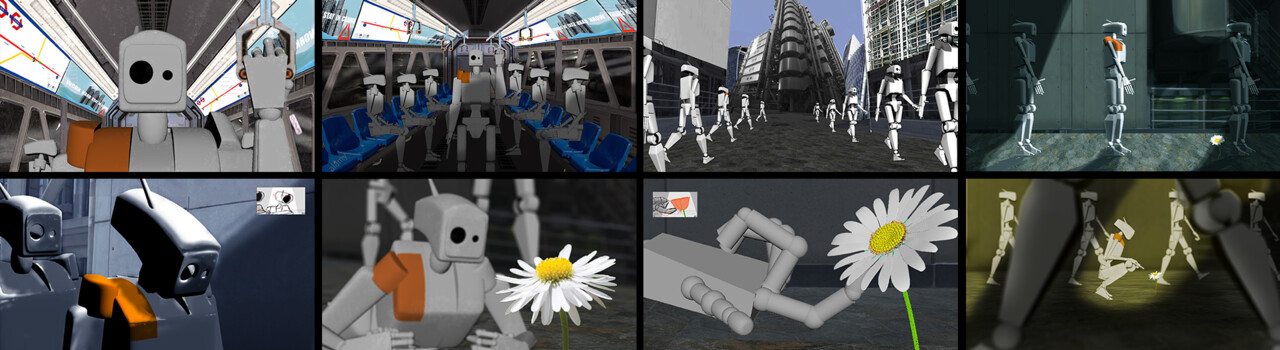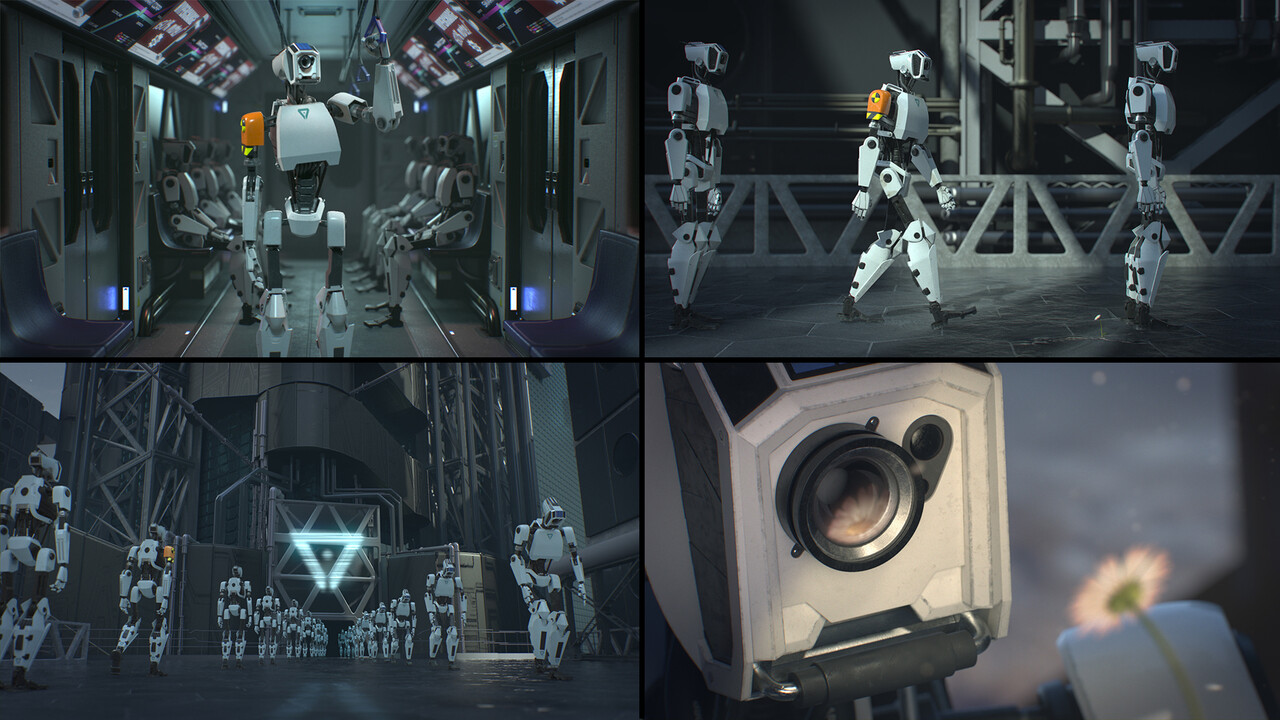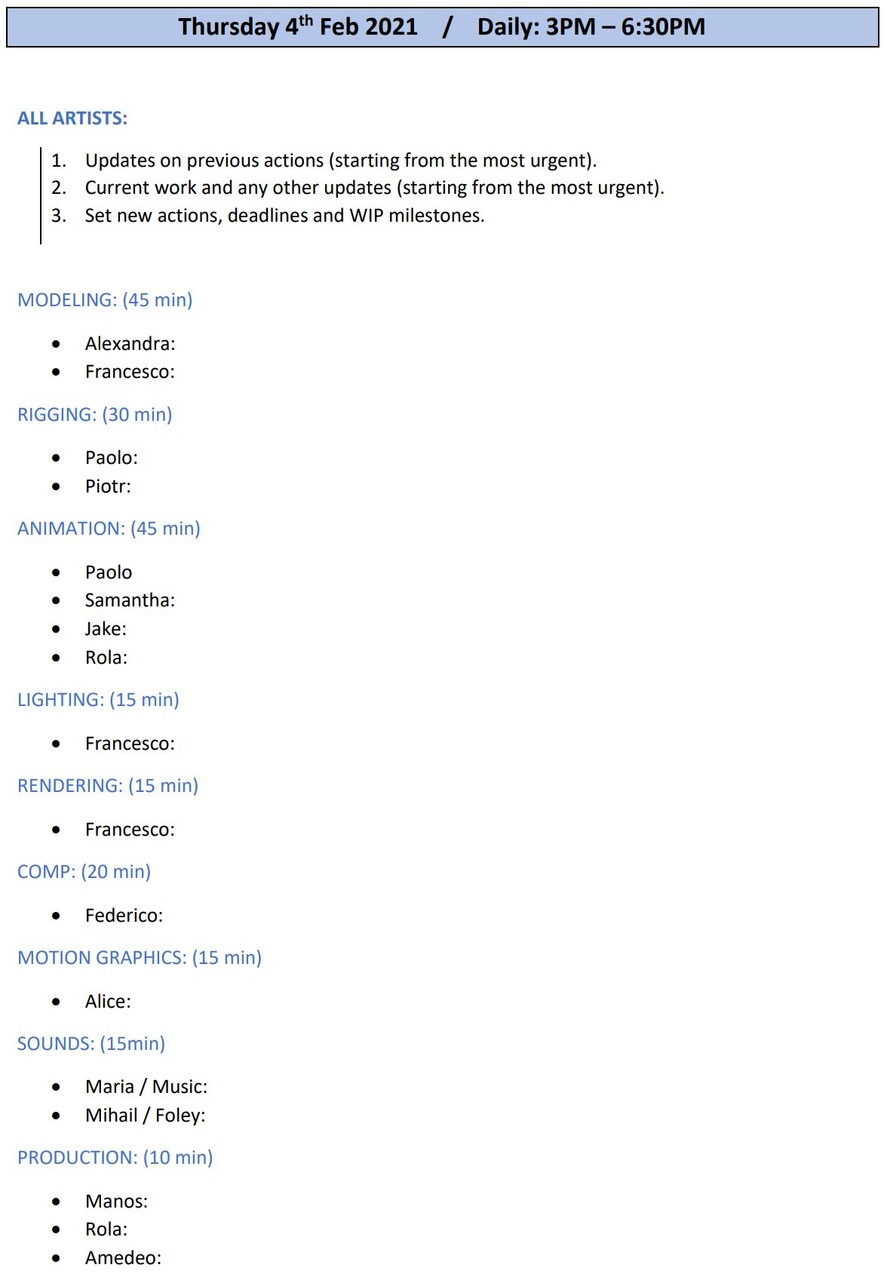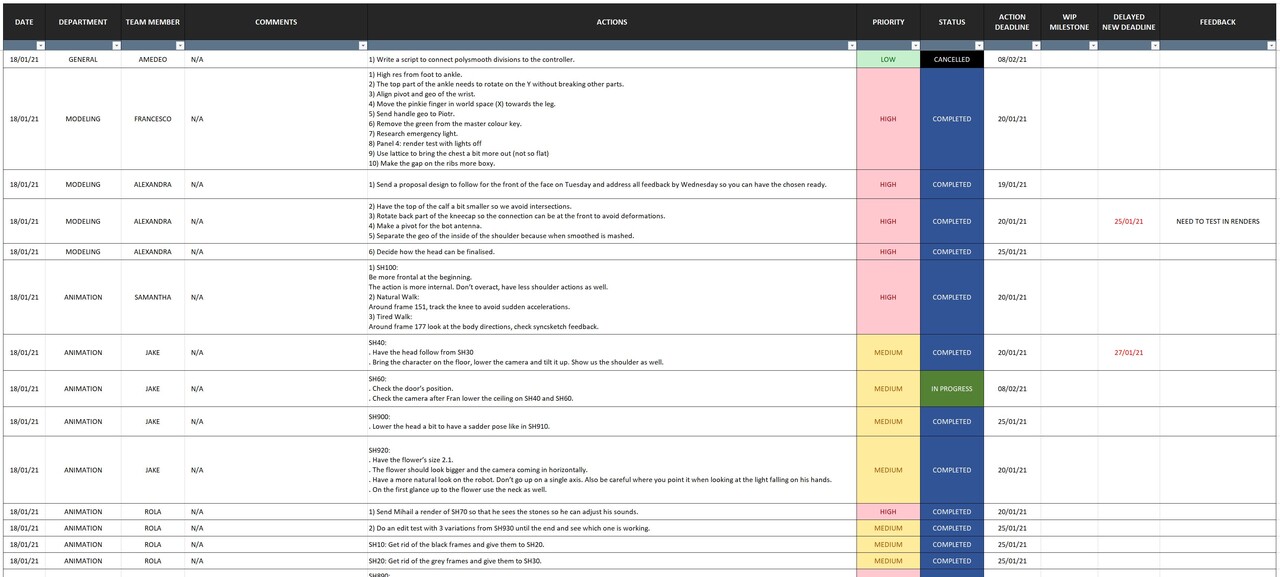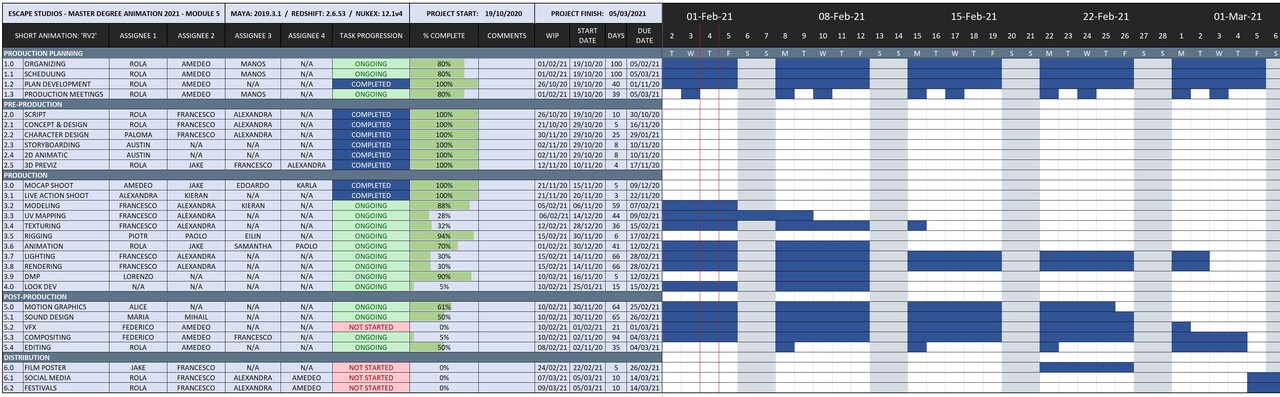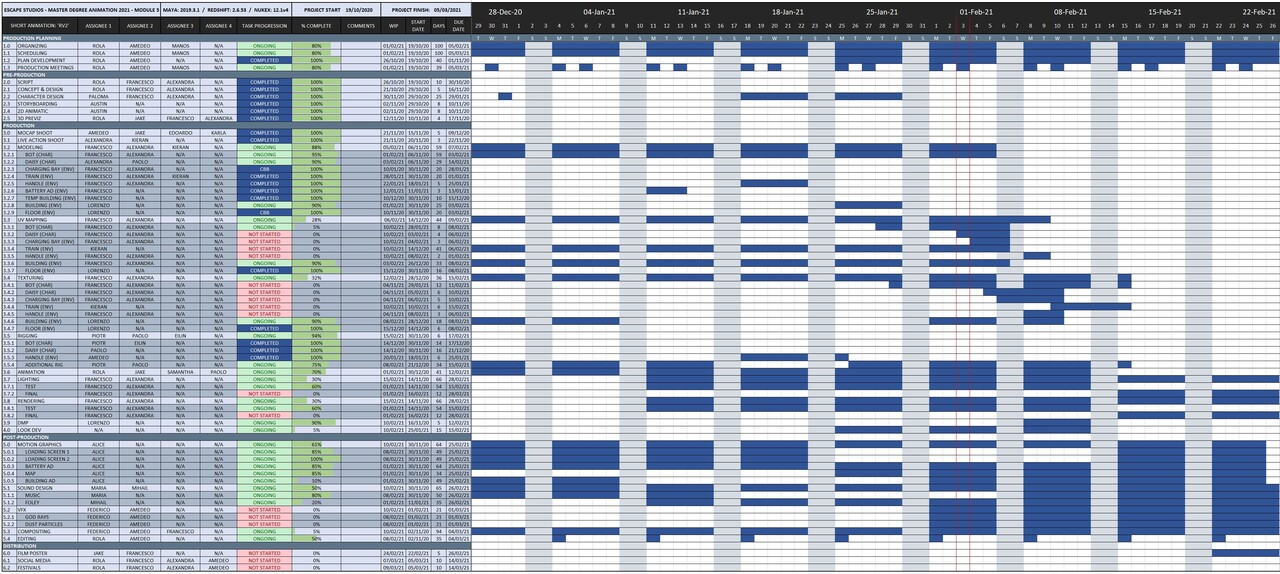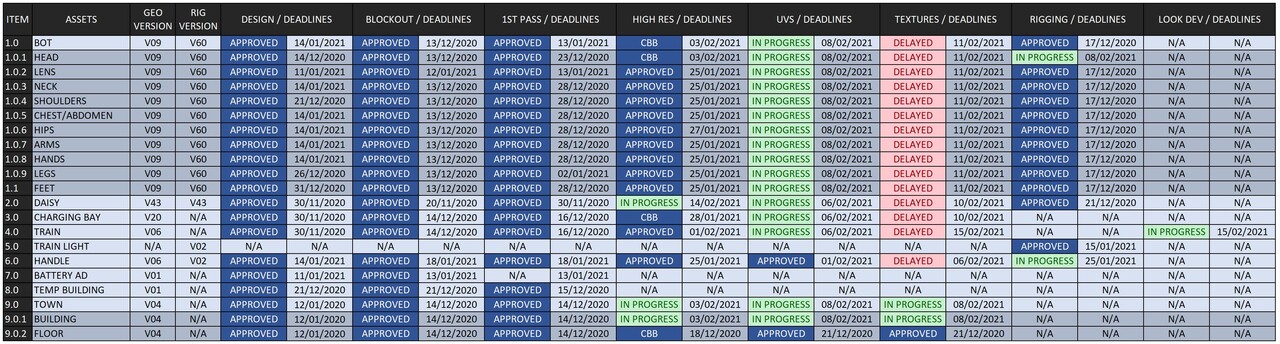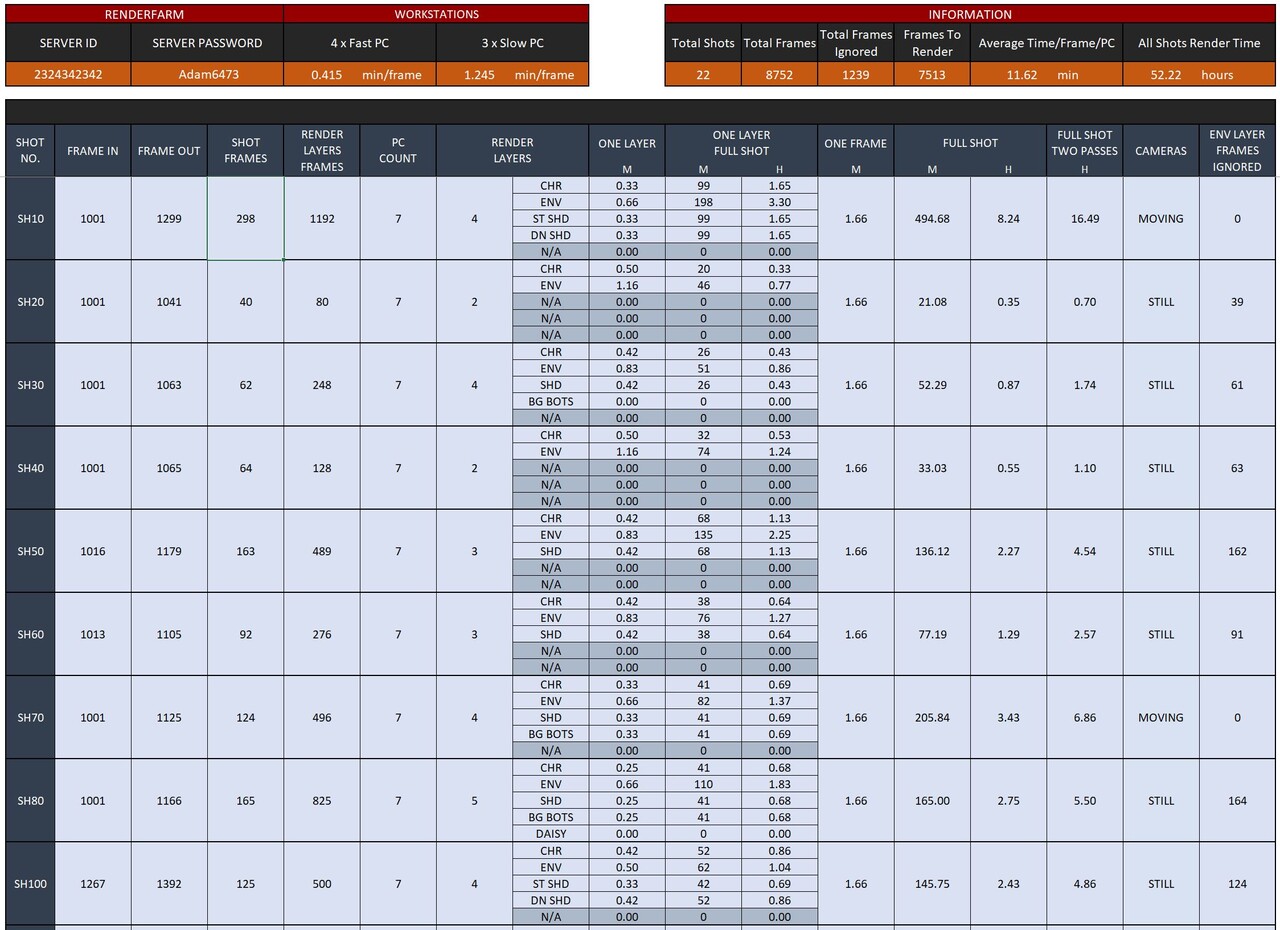ABOUT:
'ALMA' is an award winning, 3D animated short film which is written & directed by Rola Hafez and produced by Manos Zervoudakis, within eighteen weeks, entirely remotely, at Escape Studios in London. It is In the below blog I will share my experience as a Producer and a breakdown of the production process.
SHORT FILM:
The story is about following a robot’s daily commute and routine to reflect on human life, aim and purpose.
CHARACTER DESIGN:
The designs required a high level of detail to provide us with a comprehensive understanding of the robot's technical equipment and its movement capabilities which both of them should look realistic.
MODELING:
The key factor in achieving a clear development was the collection of real-life and CG references, which happened throughout many weeks.
We focused on finalizing a low-res version of the robot so we can rig it, retarget the mocap data onto it and run animation tests. Once we finalized, we had to let go of the concept art and solve functionality problems. Modelling the limbs, especially the hands was a challenge. The problem was not necessarily the actual modeling, but to knowing how far the limbs can rotate or translate. In order to monitor this subject and avoid any intersections, our modeler and rigger was in close communication. The most troublesome areas were the connections between the base of the thumb and the palm (1) and the base of the pinkie finger (2).
You may be curious as to why the main character has an orange piece of metal for its shoulder compared to the rest of the robots. This choice originates from the background story wherein the robot had broken its original part. However, the primary purpose of incorporating the orange piece is to allow the audience to instantly spot the main character's identity.
MOTION CAPTURE:
Mocap was used for the first time in Escape Studios for this project in order to provide the animators with a base animation for almost each shot. After that, animators built on top of that so they could keep their animation polished. Clement Gharini, a cinematography tutor at Escape Studios, was kind enough to supply the team with an Xsens Awinda MoCap suit (worn by Jake Lee, one of the animators in the team, see the pictures and video below).
COLOUR SCRIPT:
Colour script played a huge role in setting up the right lighting and accurate colour grading during comp.
CINEMATOGRAPHY:
We wanted to portray the boring and tedious routine of our character as they commuted to work using the underground. To achieve this, we took inspiration from the film "Hot Fuzz" and carefully built the camera and lighting setup. Additionally, we utilized fast transitions and rapid cuts to push the portrayal even further.
LIGHTING:
For the most part, we relied on the traditional three-point lighting technique, consisting of a rim light, a key light, and a fill light. However, in certain shots, we opted for a four-point setup, as shown below. On the left side, we have the fill light, which utilizes a dome light with a flat colour. Next, the key light emanates from the screen positioned to the left of the robot. The third light serves as an additional fill light, contributing to colour variation. Finally, we incorporated a spotlight, although its intensity remains relatively low due to the ample lighting in the scene and the size of the environment.
PHOTOBASHES:
In this project, we extensively used paint-overs and photobashes. These techniques allowed us to quickly explore ideas and address many problems without investing excessive time in 3D space.
RENDERING:
To manage our rendering needs for the project, we utilized ''Zero Tier'' and ''AFANASY (CGRU)''. These tools proved to be a huge help in operating our online render farm. Essentially, an online render farm enables the creation of a network of workstations that collaboratively render the short movie. While it was my first experience working with such a system, I highly recommend it to others who are willing to invest in the necessary maintenance and support from a skilled "Renderfarm TD."
During the rendering phase, it is crucial to assign someone to continuously monitor the renders as they progress. This individual plays a huge role in quickly identifying any errors or mistakes that may occur. By quickly notifying the relevant person, rendering can be stopped, issues can be addressed, and the rendering process can be restarted, thus avoiding wasting time and resources on unusable renders. This practice is commonly referred to as "render rattling."
There is a wide range of choices available for renderers, such as Arnold, Renderman, Redshift, Octane, V-Ray, and more. Some users go for Arnold due to its realism, despite the trade-off of longer rendering times. However, we decided to utilize Redshift, which allowed us to maintain a high level of quality while significantly reducing rendering times, saving us weeks of valuable production time. It is crucial to determine your rendering software early in the production process and ensure that any other renderers in Maya are deactivated. Other renderers tend to store data in assets, which can be time-consuming to remove or convert, particularly during later stages of production.
MAKING OF:
Please see below for a quick breakdown of our processes.
COMMUNICATION:
While Discord is commonly perceived as a platform for gamers, it served as our primary communication tool. Discord is highly interactive and user-friendly, offering features that promote organization and efficiency for teams. It allows users to create customized servers and channels, both in text and voice format, which saved us time and effort. Additionally, it enables the assignment of specific roles to individuals, ensuring that artists can share their works in progress (WIPs) by tagging the relevant person without causing distractions to other team members. This facilitated fast communication and efficient sharing of documents within our team.
Besides Discord, we utilized Google Meet for our dailies and meetings. This platform enables us to effortlessly record and store videos directly on Google Drive, facilitating easy sharing with all participants. This streamlined our processes since we were already using Google Drive for file storage and sharing across all workstations. However, if you choose to create offline documents in Excel and later upload them to Google Drive, converting them into Google Sheets may pose some challenges. Specifically, certain actions like "merged cells" may not be compatible with the filtering option in Google Sheets.
Additionally, we made use of Google File Stream, which offered us the ability to seamlessly synchronize offline files with their online counterparts in real-time. This feature proved especially beneficial for our artists, as they could conveniently set their projects on the online shared drive, allowing their scenes to receive updates with just a click of a button. However, we did encounter a few challenges along the way. At times, Google File Stream unexpectedly vanished from our PCs or crashed, which required a reinstallation.
DAILIES STRUCTURE:
As a producer, one of my main responsibilities involved effectively coordinating both internal and external team members to ensure progress tracking and adherence to deadlines.
To accomplish this, I implemented a structured approach to our daily activities, considering priorities and the availability of individuals. I diligently maintained notes and action items from each meeting, guaranteeing that all artists were well-informed about their assigned tasks. Throughout the week, I followed up with team members to obtain updates on their progress. Prior to every meeting, I fine-tuned a template that I had developed, tailoring it to suit the specific requirements of the upcoming discussion. By allocating dedicated time slots for each department and artist, we minimized the duration of our calls, allowing everyone to maximize their productivity. Furthermore, we established a systematic approach to addressing feedback, ensuring that it was easily recorded and communicated to everyone.
TEAM BREAKDOWN:
Then, I created a ‘Team Breakdown’ document that provided quick access to essential information about team members, including their names, roles, email addresses, and Discord IDs. This document was important, particularly considering that the project was executed entirely remotely due to the COVID pandemic, which prevented face-to-face interactions and the opportunity for team bonding. When a new member joined the project, this resource played a big role in helping them swiftly understand the team's dynamics. As someone who has experienced the disorienting feeling of joining a new team, I'm sure you can appreciate the significance of such a document. Unfortunately, I cannot share the document itself due to the presence of private information.
PROGRESS TRACKER:
A key aspect of my role was to streamline all processes and optimize our workflow, primarily utilizing Excel. To achieve this, I developed a "Progress Tracker" document that served as a centralized hub for recording and monitoring all actions. This document provided several benefits, including the ability to utilize drop-down lists for data entry instead of manual typing. Additionally, artists could use filtering actions based on department, name, status, and other criteria, enabling them to quickly navigate to their pending tasks. This approach significantly helped us track progress and access relevant information.
PRODUCTION SCHEDULE:
Following that, I proceeded to create a Production Schedule with the primary objective of visually presenting our production data. The document incorporated folders and sub-folders, providing users with the flexibility to choose the level of simplicity or complexity that suited their needs. This schedule aimed to assist the production team in obtaining a comprehensive overview of each task, including its duration and progress. To achieve this, I organized all tasks on the left side of the schedule, and on the right side, I implemented a calendar format known as a Gantt Chart. In this chart, working days were marked by blue blocks.
Although the Production Schedule contained the right information, I did encounter occasional challenges in quickly understanding pending tasks. Therefore, I continued to experiment with visuals and kept refining it to ensure that everybody can understand it.
(Subfolders closed)
(Subfolders open)
SHOT PLAN:
Following that, I proceeded to develop a "Shot Plan" document, which served as a comprehensive tool for tracking the progress of each shot throughout the animation process, including ABC export, lighting, rendering, and compositing stages. This document displayed important information such as shot details, frame ranges, approved cameras, mocap versions, offsets, and animation status (e.g., Blocking, Splining).
It also allowed each department to pass on their work to the next one by simply choosing the right action from the drop-down lists. For example: If animation exported the ABC, the animator would select ''Pending Check'' and the lighting artist will choose ''In Progress''. If there is an issue with the ABC, the Lighting artist will change it to 'Blocked' and the ABC will turn into ''Re-Export''.
To foster effective communication and minimize errors during export, I incorporated comment boxes for each department, enabling them to exchange information and address potential concerns.
ASSET TRACKER:
Furthermore, I developed an "Asset Tracker" to monitor the progress of all our assets and ensure that artists consistently work with the latest geo and rigs. This document primarily focuses on asset versions, stages, and associated deadlines. It serves as a data source for the "Production Schedule," meaning that any changes made here automatically update the corresponding information in the other document. In many ways, this document acts as a bible for riggers and modelers, as even a single incorrect asset version can result in hours of troubleshooting. Once again, I organized the assets and shots into folders to provide users with the option of simplifying the view if they prefer. Within both assets and shots, I included the option for a "CBB" status, indicating "Could Be Better." This allows for a comment section where suggestions for improvement can be recorded. If we find ourselves with extra time towards the end of production, we can always revisit and address these areas for further refinement.
(Subfolders closed)
(Subfolders open)
RENDER STATS:
As a final document, I created the "Render Stats" to provide rendering data, helping the people responsible for rendering in understanding the expected time required for each render layer, frame, and shot. This document draws most of its information from the "Shot Plan," meaning that as animators update their shots, the "Render Stats" document is automatically updated accordingly.
To enhance usability and efficiency, I designed the "Render Stats" document to be fully automated. This allows the renderer to modify input data and instantly obtain accurate results across all cells. For instance, if the "PC Count" is adjusted, all rendering times will adapt to the new number. The total render time, located in the top-right corner, currently indicates 52.22 hours for 7 machines rendering. If 2 machines are removed and there are only 5 remaining, the rendering time per frame, per shot, and the overall total time will be correctly adjusted.
(Please note: The placeholders used for the ID and password fields are merely substitutes.)
PERSONAL REFLECTIONS:
Overall, this experience has proven to be a great opportunity for personal growth and learning. Not only have I been able to expand my knowledge through hands-on involvement, but I have also had the privilege of learning from the department leads. As I reflect on this experience, three key insights and lessons stand out:
- Having a dedicated team is paramount to complete a project successfully. ''If you give a good idea to a mediocre team, they will screw it up. If you give a mediocre idea to a brilliant team, they will either fix it or throw it away and come up with something better.'' Ed Catmull (Creativity Inc). This project did not just have a great story, but It also had a great team. It would not have been possible without effective communication and dedication from everyone.
- To successfully support a project as a producer you must continue to improve your processes and adapt them as you go. I had to learn to continuously seek feedback from my team and executive producer regarding my work and how to best support them. This allowed me to create processes to keep track of all stages, actions and deadlines but most importantly to streamline work and reduce friction so the artists in the team could focus on their creative tasks.
- Make it visual, keep it simple and automate it as much as possible. As a producer I needed to ensure anyone could see the progress at glance and at any stage. Using colours in my trackers, graph and visual is definitely something I had to include and will continue to do going forward. The trackers and all processes also need to be simple and effective. The more complicated the less effective.
Finally, a massive thank you and congratulation to all who were part of this project! Originally this was a 3-people project, and it was so beautifully developed that 20+ people got involved. This wouldn't be possible without the help of all these people that supported with concept art, modelling, texturing, animation, comp, music, sound effects etc. Amedeo Beretta, Escape Studios tutor, supervised the project which also played a big part in its success. His guidance and hands-on leadership placed this project on a successful path.
PRODUCTION BREAKDOWN:
TEAM:
Director & Writer / Rola Hafez, Francesco Cordari & Alexandra Megerdichian
Executive Producer & Animation Director / Amedeo Beretta
Producer / Emmanouil Zervoudakis & Rola Hafez
Supervising TD / Francesco Cordari
Assistant TD / Paolo Amadini
Concept Art / Paloma Zhu
Storyboarding / Austin Hill
Colour Script / Jessica Elias Lopez & Francesco Cordari
MoCap Performance / Jake Lee
Modelling & Texturing / Francesco Cordari & Alexandra Megerdichian
Rigging / Piotr Noworyta
Animation / Rola Hafez, Samantha Maiolo, Jake Lee & Paolo Amadini
Lighting & Rendering / Francesco Cordari
Compositing / Amedeo Beretta
Original Music / Maria Cortes-Monroy
Sound Design / Mihail Sustov
Motion Graphics / Alice McCall
Editing / Rola Hafez